Hours (Eastern Time) Monday-Friday 8:30 to 4:30 (937) 278-1900
Need To Place An Order? Call (937) 278-1900 or email sales@unitherminc.com
SUPPORT
800-227-9488
Support for the Thermal Transfer Clothing Label Printer
This 2 minute support video might be all you need to get going fast:
This support video will show you how to install the Resin Ribbon and Clothing Labels in the Thermal Transfer Printer. You will also learn about the sensor on the printer.
Remember, if you would like to speak with a Unitherm representative, please give us a call at 800-227-9488.
If it’s after business hours, please use the contact us
form and we’ll respond the next business day.
You may also send us an email at sales@UnithermInc.com.
Call 800-227-9488 to speak with a Unitherm support representative.
Support Tips To Set Up The Thermal Transfer Clothing Label Printer
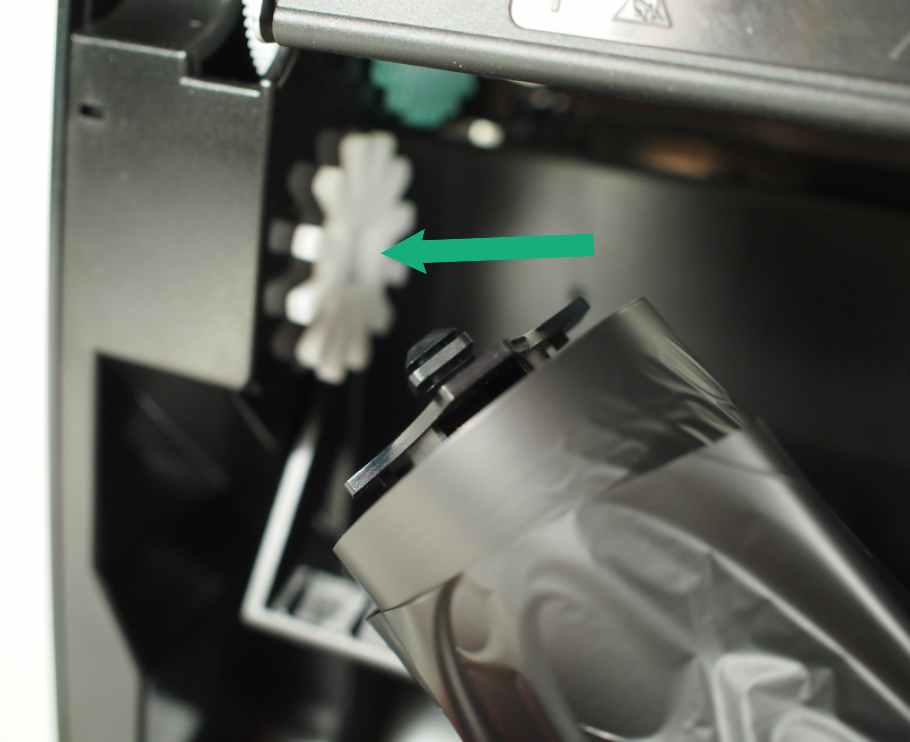
Support Tip: Place the unused resin ribbon (the large roll) on the white gear.
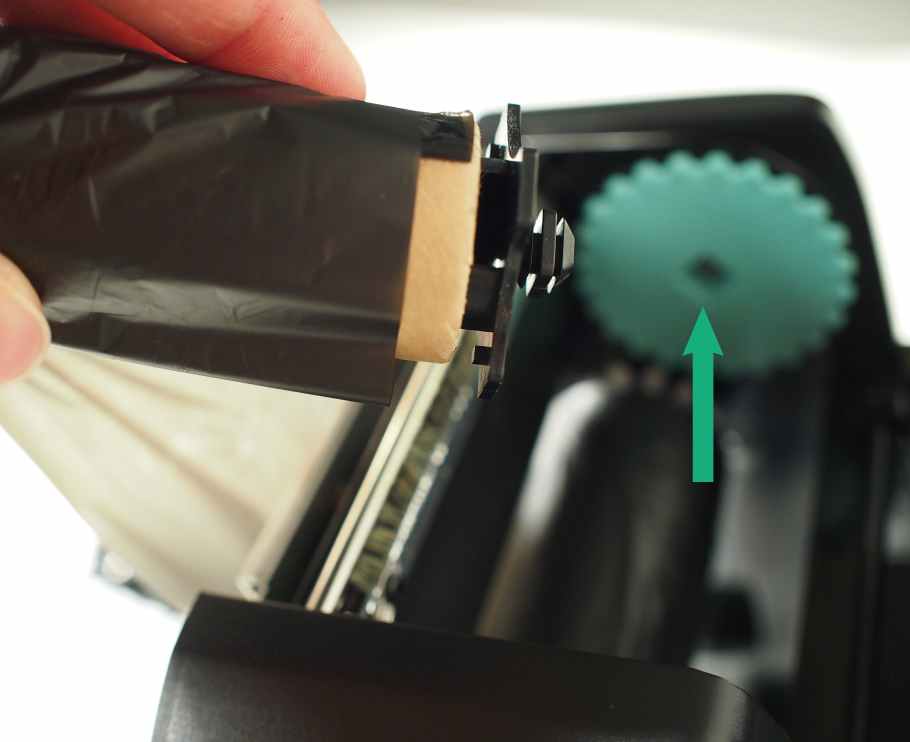
Support Tip: Place the dispense core (the small roll) on the green gear.

Support Tip #1: Here is how the Resin Ribbon should look when correctly installed (no blue plastic should be showing). Make sure the ribbon winds up clockwise over the top of the core. To wind up the ribbon, turn the green gear clockwise.
Support Tip #2: There is a dull and shiny side to the ribbon. The dull side should be showing when the ribbon is installed.
Support Tip #3: Make sure the unused ribbon is unrolling from the bottom of the roll and not touching the black lever below it.

Support Tip: Install the Heat Seal Clothing Labels in the printer using the unlock button on the right-side bracket. The two brackets will move in unison to squeeze the roll of labels in the center of the printer.

Support Tip : Make sure the Heat Seal Labels unroll from the bottom of the roll. This will ensure proper tracking and printing.
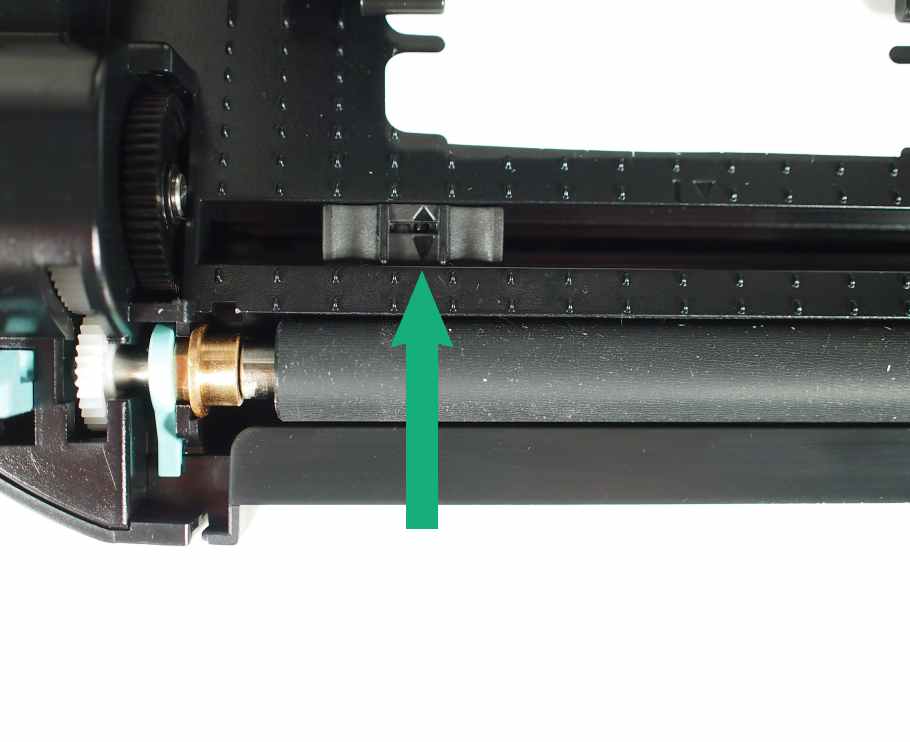
Support Tip: The sensor arrow on the printer should line up with the left-side notches of the Clothing Labels. This ensures proper label tracking. The sensor is factory pre-set. If the sensor is moved, the printer will display a “Check Media" error on its LCD screen, and restrict printing.
The sensor shines light when printing and records light levels. The light levels are different when the notches pass over the sensor. Because the notches are evenly spaced, the printer can determine the label size and when to print.
Ship to: 601 Norgal Drive, Lebanon, OH 45036
Mail to: PO Box 1189, Lebanon, OH 45036
(937) 278-1900 | (937) 278-1904 (Fax)
sales@UnithermInc.com
© Copyright Unitherm Inc. 2022